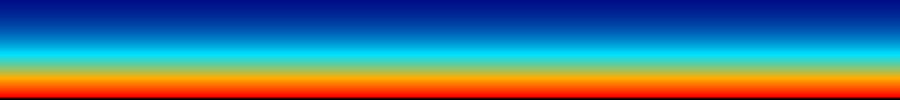Why does a warm object feel warm when you touch it?The model shows two contacting objects that have identical mass (m) and specific heat (cp) but different initial temperatures. The amount of heat transferred between them measures the heat initially stored in the warmer object.
Click the Reset button and change the initial temperatures of the two objects using the drop-down menus below the model. Repeat steps 1-5 for two more different temperature setups. |
|
Heat Storage 1A: Measuring heat storage