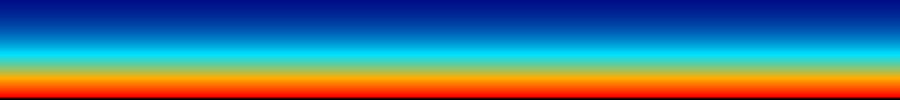Why does a bigger house need more energy to heat?How much heat stored in an object depends on its mass, or size, as described by the formula below:
Note that the specific heats of the two rectangular objects are different. Your task is to change the size of one or both objects—hence the mass—so that the equilibrium temperature will be approximately 25°C.
You may use the grid and the ruler as visual assistance when you drag the rectangles. Use the drop-down menu under the model to change to a different setup of specific heats and repeat the task. |
|
Heat Storage 1C: Heat storage depends on size