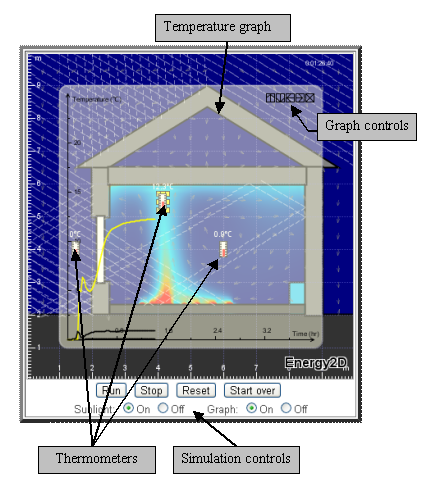In this unit, you will learn the fundamental concepts in heat transfer using computer simulations and apply them to analyze thermal energy flow in buildings. Three mechanisms of heat transfer—conduction, convection, and radiation—will be introduced through simulation-based investigations.
Heat transfer
Learning goals
Introduction
What is a simulation?Many natural phenomena are governed by physical laws that have been discovered by scientists. Mathematical and computational models can be made based on these laws for studying the phenomena on the computer. This research method is called computer simulation. It is used by scientists and engineers to guide their work. It is also very useful in teaching. In this unit, you will learn the science and engineering of heat transfer through computer simulation.What does a simulation in this unit show?A simulation of heat transfer contains a lot of information, as you will see on the following pages. The following are some important visual representations you should learn about before starting this unit (also see the following annotated screenshot image).
A note to Mac usersWe recommend using Safari or Chrome. Don't use Firefox for the Mac. |